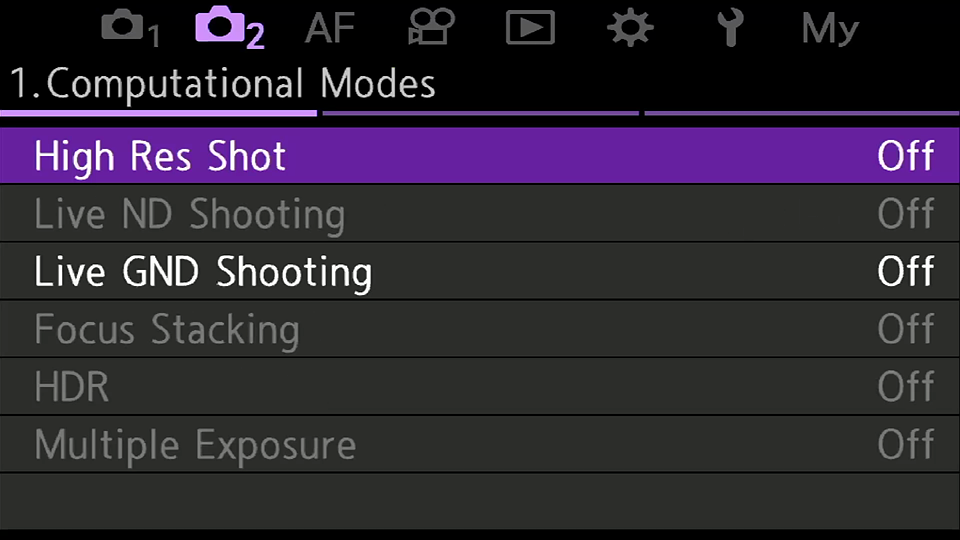THE OM-3 GAMECHANGER
Some cameras are just tools. They get the job done, they’re functional, they’re fine. And then there are cameras that make you feel something. Cameras that pull you in, make you want to create, and remind you why you fell in love with photography in the first place.
The OM System OM-3 is that kind of camera. I would even go so far as to say this is the most 'film camera' you will find in any digital camera. Maybe it's the blending of classic design with modern tech in a way that doesn’t just look incredible, but actually makes you want to pick it up and shoot.
And when you do? It’s a revelation. The OM-3 isn’t just another retro-styled camera - it’s a creative machine that practically dares you to push your limits. The Creative Dial, Computational Photography button, and S&Q dial aren’t gimmicks - they’re an invitation. Twist a dial, press a button, and suddenly you’re in a whole new world of photographic possibilities. This camera isn’t passive point and shoot experience - it asks you to experiment, to play, to go make something different.
Built on the tech of OM System’s flagship OM-1 Mark II camera and stacked with next-level features like computational photography, AI-powered subject detection, and 80MP 14-bit shooting.
Key Specifications
20MP Four Thirds Stacked CMOS sensor
In-body image stabilization rated up to 6.5EV
2.36M dot EVF 0.69x magnification
Up to 50fps continuous shooting with C-AF, 120fps with AF/AE locked
Configurable pre-capture
Up to 4K 60p video with 10-bit Log option
Color and effects dial
IP53-rated weather sealing
50MP handheld / 80MP tripod high-res composite mode
Battery rated to 590 shots
CREATIVE MODE
The OM-3 introduces a front control knob called the "Creative Dial," a feature that'll feel instantly familiar to fans of the PEN-F. Much like the PEN-F’s iconic dial, the OM-3’s version offers five positions, with the center setting giving you access to the camera’s standard color modes.
Twist it to Color mode, and you’ll unlock four film-inspired profiles, each crafted to replicate classic looks. Flip it one notch to Mono mode, and you’ve got another set of four profiles, this time in rich, characterful black and white. Spin the dial in the other direction, and you’ll dive into the Art modes, packed with creative filters like pinhole effects and bleach bypass, plus the Color Creator mode, where you can add a custom tint to your shots.
But the real magic? It’s in the customization. OM System lets you go deep here. You’ll find the expected tools — sharpness, contrast, vignetting but they’ve added even finer adjustments. In Mono mode, for example, you can apply virtual color filters, dial in simulated grain at three intensities, and add tints like sepia, blue, purple, or green. In the Color profiles, you get a full color wheel to tweak saturation across 12 hues, plus separate control over shadows, midtones, and highlights to fine-tune your final look.
Now, to be fair, some of these tools aren’t brand new - the OM-1 Mark II offers similar JPEG controls. But what sets the OM-3 apart is how it puts these creative options front and centre. You’re no longer digging through menus or stuck with just one custom profile. With four custom slots, it’s way easier to build and switch between dramatic, stylized looks on the fly - all without worrying about overwriting your go-to settings.
COMPUTATIONAL PROGRAME MODE(CP)
There’s been a growing trend lately: camera makers are giving their standout features dedicated physical controls. Fujifilm has its Film Simulation dial, Panasonic’s S9 rocks the LUT button - and now, OM System joins the party with the OM-3’s "CP" button.
This clever addition puts the OM-3’s powerful suite of computational photography tools right at your fingertips, no menu diving required. If you’re new to these features, think of them as advanced multi-shot modes. The camera captures multiple exposures in-camera and processes them on the fly, no need for external editing or stitching software.
With a quick tap of the CP button, you get access to:
High Resolution Shot (both tripod & handheld)
Live ND (up to 6 stops)
Live Graduated ND (1–3 stops)
Focus Stacking (compatible lenses only)
HDR
Multiple Exposure
These modes are a big part of what makes OM System cameras stand out in the crowd. So, it’s a smart move to replace what was once the AE/AF lock button with a shortcut to the camera’s most exciting creative tools. It’s all about keeping the magic close at hand, so you can spend less time in menus and more time capturing the shot.
A single press of the CP button instantly activates the last computational mode you used, while a long press opens up the full list of available options. Better yet, you can customize this list in the menu to show only the modes you actually use, so even the long press stays streamlined and efficient. Sure, this setup might make it a little harder for newcomers to stumble across all the features, but for experienced shooters, it’s a win — you’ll be able to jump straight to the tools you need without any extra fuss.
Using the OM-3 one-handed is mostly smooth, but not having a solid grip makes it a little awkward when you’ve got to hold a button and spin the dials at the same time — and trust me, depending on how you’ve got things set up, you’ll be doing that more than you think. Also, since there’s no joystick to move your focus point, you’re probably going to find yourself reaching for that second hand to either use the D-pad or tap around on the screen.
Now, the menu system is a win. It’s OM System’s latest and honestly, it feels super familiar if you’ve used Canon before. It’s color-coded to help you spot where you’re at quickly, and the customizable My Menu is perfect for stashing all your favorite settings in one place.
Navigating is pretty intuitive — scroll through sections with the front dial, flip pages with the rear dial, and you’ll be flying through it in no time. The only catch? While you can tap to switch pages with the touchscreen, you’ll still need to use the four-way controller to tweak the settings themselves. Small thing, but worth knowing.
VIDEO SPECS
The OM-3 also packs some pretty impressive video specs. You get full-width 4K UHD at 60 fps, and for those super slow-motion shots, it’ll push up to 240 fps in Full HD. Just keep in mind, high frame rates come with a crop, and you’ll see the same if you switch on electronic stabilization. That said, stabilisation here is solid — the combo of in-body and electronic keeps things smooth, even when you’re moving around.
Autofocus in video does a decent job recognizing subjects, though it's not quite as sticky as in stills. If you’re particular about how your focus moves, you can dial in the speed and sensitivity to match your vibe, whether that's smooth, cinematic pulls or fast, punchy shifts.
You also get a nice toolkit for video: headphone and mic jacks, micro HDMI (not ideal, but workable), dual zebra patterns, tally lights, and a red frame to show when you're recording. There's even a view assist mode so you can preview how your Log footage will look once it’s graded.
For recording formats, the OM-3 supports 10-bit H.265 for Log and HDR, which gives you lots of flexibility in post. Standard color modes use 8-bit H.264, which does trade a bit of detail.
Swapping between photos and videos is quick and painless, and both modes remember your settings. You can even use the Creative Dial in video mode if you’ve set your colour mode to match your photo settings. If you go for video-specific profiles like OM-Log, though, the dial won’t apply.
Conclusion: Pros and Cons
Good image quality that can be improved with in-camera multi-shot
Controls put best features front-and-center
Super Control Panel quick to use
Custom color / monochrome modes leave room for creativity
Sensor allows for very fast shooting with low rolling shutter
Wide variety of computational photography modes
Good degree of customization
IP water resistance certification
Excellent battery life
Expensive compared to its slower peers
Small, low-res EVF
No autofocus joystick
50fps mode limited to certain lenses
AF tracking isn't as accurate as best of its peers
Some features and functions can't be assigned to custom buttons and switches
So, is this the perfect camera? Totally subjective I know. I have a lifetime of Canon shooting behind me. I tried many others in the past, from Sony to Nikon to Olympus. I has the OM-1 last year and it was great but still not enough to make me reach for it over my R5's. There are limitations with those just as there are with all cameras. The OM-3 for example only has a single card slot which seems a strange choice by todays standards. But y'know what - I'm not sure I even care, such is how much I enjoy using this camera. If you care about pure creative potential, if you want a camera that inspires you to shoot every time you pick it up - I'm calling it. This is the one.
#olympusphotography #omsystem #lovephotography #somewheresky